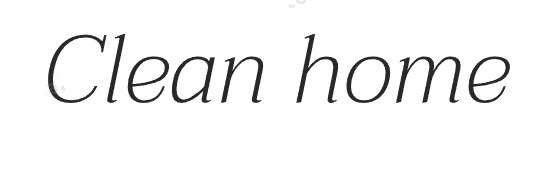How to Clean a Computer Screen in 5 Easy Steps
Is the grime on your laptop screen starting to get to you? The smudges on your desktop making it hard to see clearly? It’s time to clean your computer screen. Cleaning your screen may seem like a scary endeavor that could ruin your computer, but with the appropriate materials and precautions, it’s as easy-as-can-be.
How Often Should You Clean Your Computer Screen?
How often you’ll need to clean your computer screen depends on a number of factors: whether it’s a laptop that stays closed more often than not, how dusty the room it sits in is, and how often it’s moved around or used. A barely-used laptop in a dust-free space that stays closed most of the time will need to be cleaned far less than a desktop in a dusty office.
Either way though, you’ll know when your screen needs a clean. When the dust, grime, and fingerprints start to get noticeable, it’s time to clean your computer screen. It’s important not to let dirty screens sit as dust and grime can get more stuck-on over time.
What You’ll Need
Ready to wipe away some smudges? Here’s what you’ll need to clean your computer screen.
- Three clean and dry microfiber cloths
- Warm water
- Vinegar (optional)
- 70% isopropyl disinfecting wipes (optional)

Step One: Turn Off Your Computer
Before you start cleaning your computer, you need to turn it off. This helps protects your (very expensive) device, and a black screen shows dirt and grime more clearly. Additionally, if your computer is warm, let it cool down before cleaning.
Step Two: Wipe Away Dust
Next, take a dry microfiber cloth and wipe off any excess dust or dirt that’s sitting on your screen. It’s important to use a microfiber cloth (rather than a dish rag or hand towel) as it’s lint-free and not as harsh on your screen as other fabrics may be.

Step Three: Use a Damp Cloth
Now it’s time to clean a little deeper. If your computer screen is a glass one, lightly moisten a microfiber cloth in a 1:1 ration of warm water and vinegar. Gently wipe the screen from one side to the other. If your computer screen is LED or LCD, use a cloth that’s been moistened with water.
It’s important not to soak your cloth in liquid regardless of your screen type, as excess water or moisture can get into the openings and ports of your computer and seriously damage its insides.
Step Four: Use Isopropyl Disinfecting Wipes Instead
Another way you can clean your screen is with 70% isopropyl disinfecting wipes. This works especially well for Apple devices, and is a no-prep way to clean your computer screen. If you go this route, you’ll still need to double-check that your wipes aren’t excessively wet. If they are, wring a little moisture out before cleaning.
Step Five: Buff and Air-Dry
Finally, get out one more microfiber cloth (it’s the last one you’ll need, we promise). With the clean and dry cloth, gently buff away any remaining streaks. Then, let the computer screen fully air dry before turning it back on and using it. Depending on the temperature of your room, this may only take a few minutes.

How to Keep Your Computer Screen Clean Longer
One of the best ways to keep your computer screen clean longer is by not doing certain things when cleaning. Avoiding these “don’t’s” better protects your computer and its newly-clean screen. Don’t do these things:
- Wiping in circular motions: Circular motions can create an uneven pressure on your computer screen and can damage it. Wipe in long strokes or Z-shaped motions instead.
- Using abrasive cleaners: Don’t use bleach or all-purpose spray cleaners on your screen. These cleaning solutions are far too harsh for a surface as delicate (and as valuable) as your computer screen.
- Using a fingernail or sharp object to scrape off tough stains: Using your fingernail to scratch off stuck-on dirt or grime can also seriously scratch your screen too. Instead, apply gentle, barely-there pressure to the dirt with your damp cloth for 15-30 seconds and wipe it away.